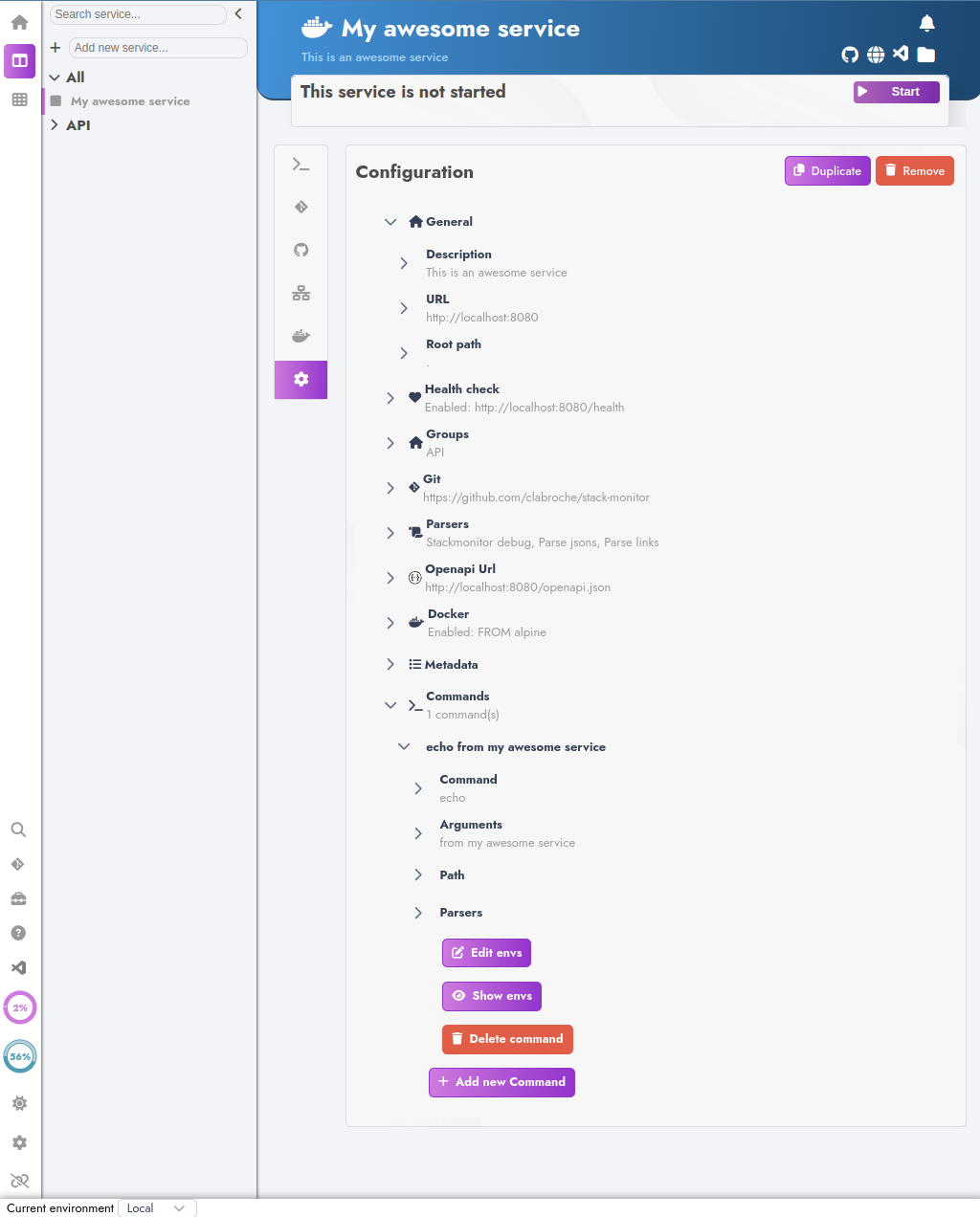Getting Started
Installation
Prerequisites
- Node.js version 16 or higher.
- Terminal for launching Runeya (CLI).
- Git to enable git capabilities.
To install in a git project:
sh
$ npm install -D @runeya/runeyash
$ pnpm add -D @runeya/runeyash
$ yarn add -D @runeya/runeyaTo install in global:
sh
$ npm install -g @runeya/runeyash
$ yarn global add @runeya/runeyaLaunch
In project installation, you can launch it by adding a script to your package.json:
json
{
"name": "...",
"version": "...",
"description": "...",
"main": "src/stack.js",
"license": "...",
"author": "...",
"scripts": {
"serve": "cross-env RUNEYA_HTTP_PORT=6872 runeya ./src/stack.js"
}
}Runeya ships with a command line. After global installation, start it by running:
sh
$ runeya <config-directory>It will launch a web interface to write and monitor all your services